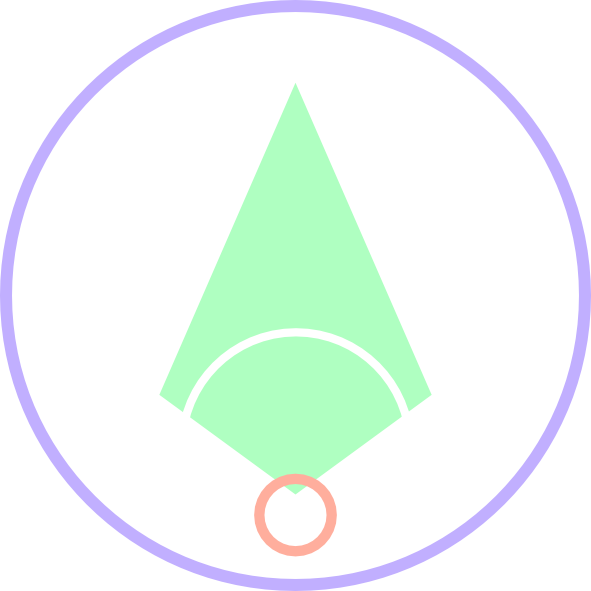first you need to download the installer for Python
Welcome to Python.org
The official home of the Python Programming Language

- Windows
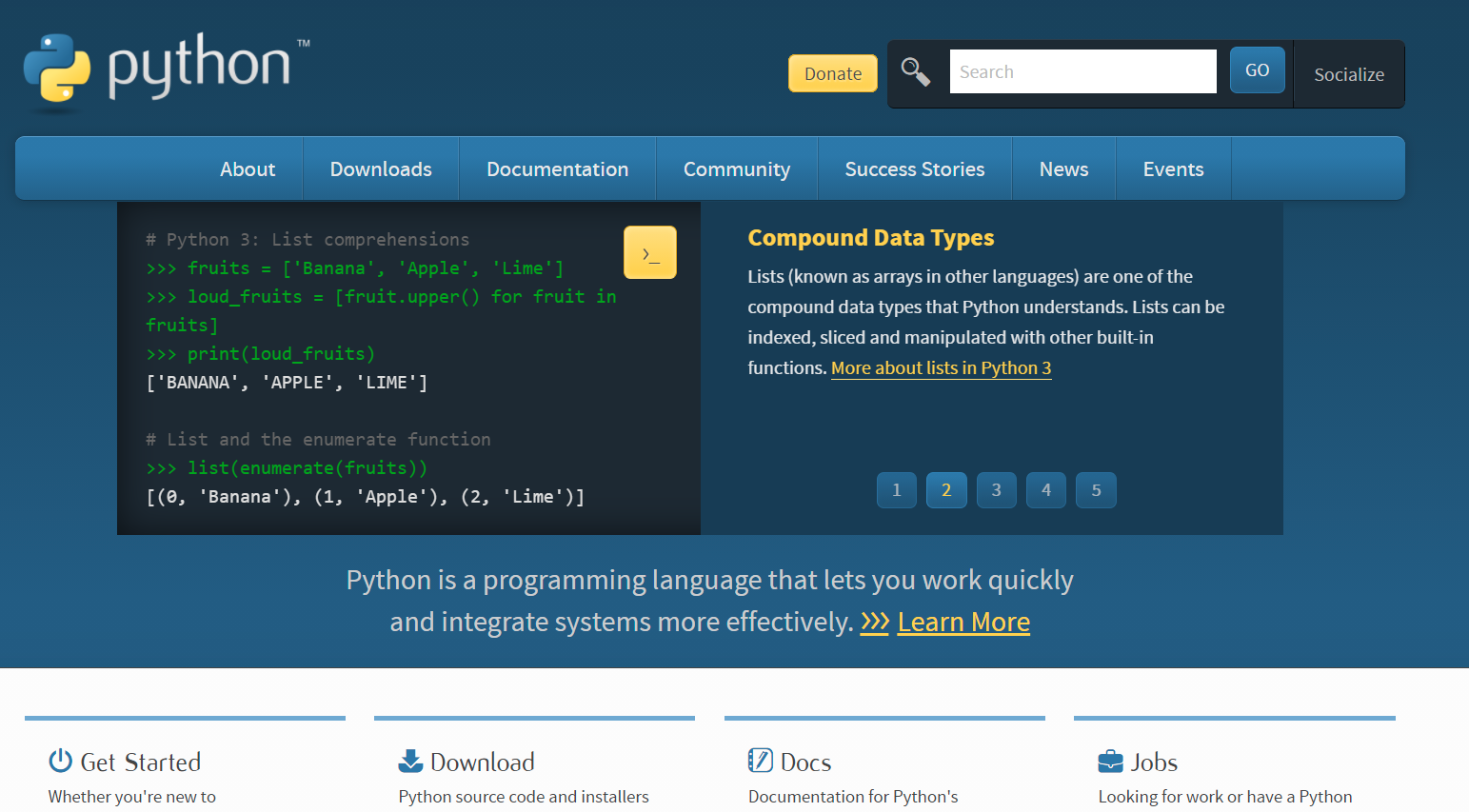
you will greeted by this page
first you will go to download
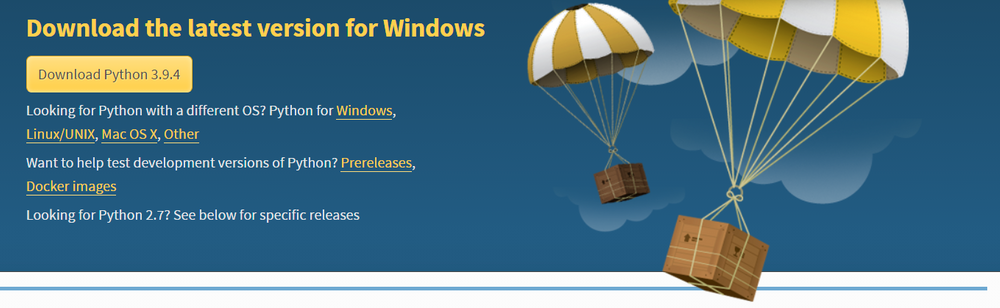
and you will press Download Python (pick the version that you need, and if you willing to do any work that related to deep learning I recommend 3.8 series)
after downloading the installer
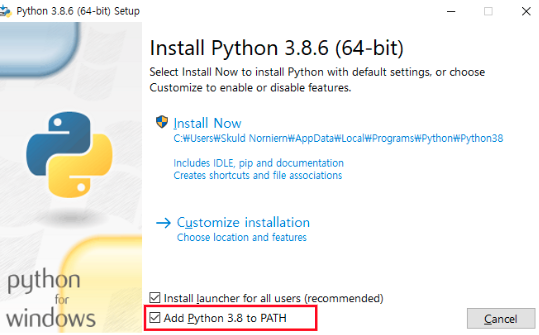
make sure to check the "Add Python 3.x to PATH"
- Mac
First of all, we need to Install Homebrew so go to
Homebrew
The Missing Package Manager for macOS (or Linux).
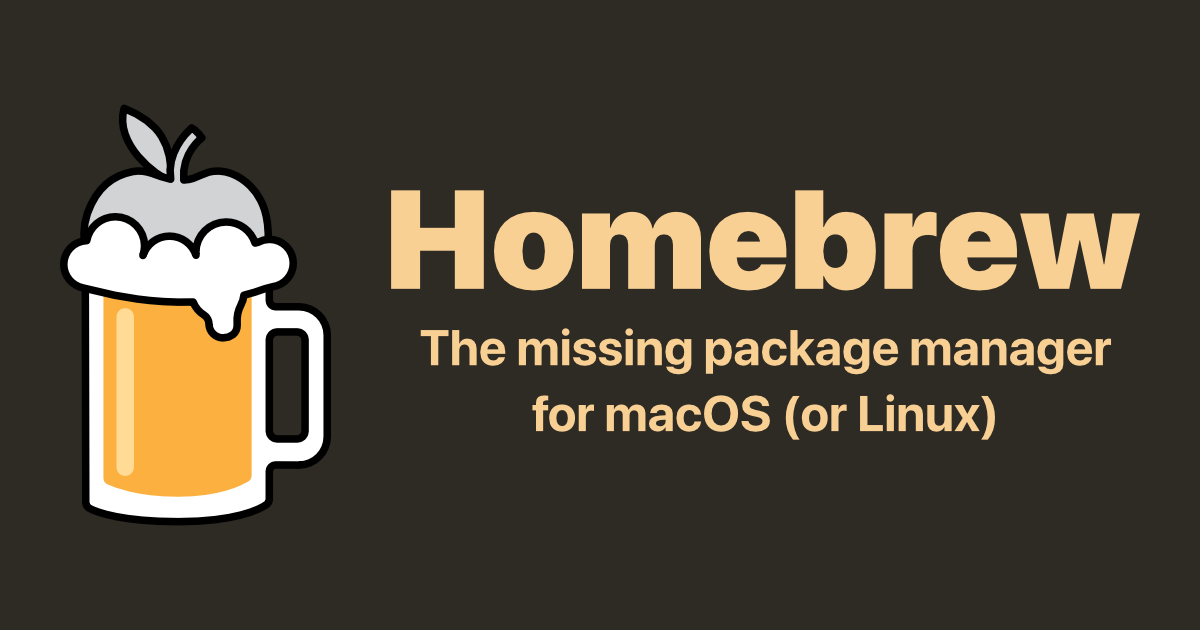
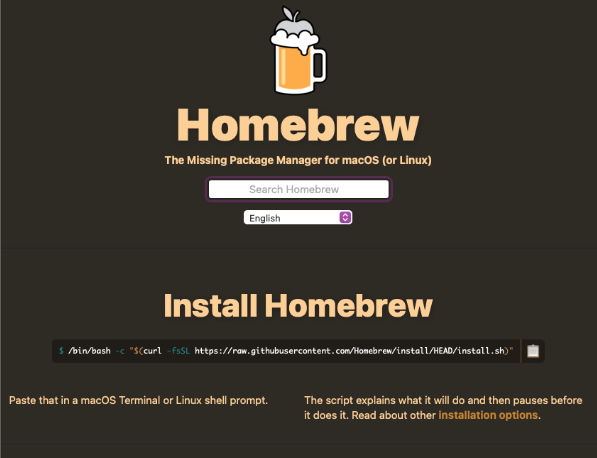
and you will greeted by this page
copy the line that below "Install Homebrew"
after that type
brew install python- Linux
Open Terminal and type
sudo apt update
sudo apt install software-properties-common
sudo add-apt-repository spa:deadsnakes/ppasudo apt install python 3.8.6