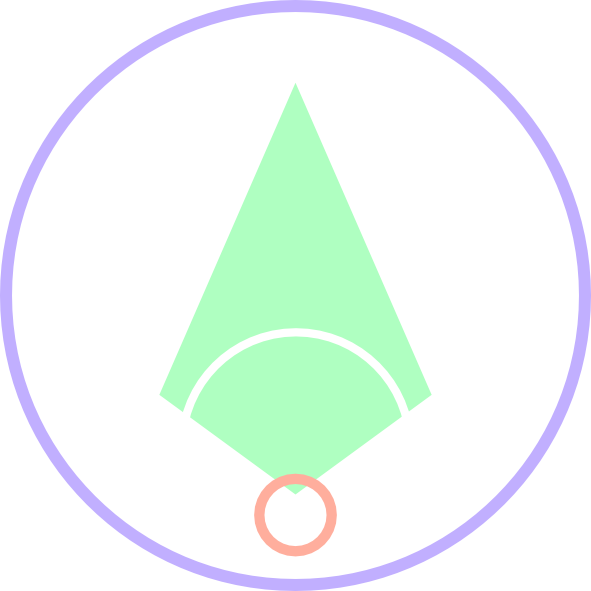on Ubuntu when you install Nodejs some times it doesn't install the LTS version
> for me the Nodejs version was only installing 10.xx.x
most of developers that using Nodejs on Linux will know how to fix this, but some new comers would have a trouble so I will post a way to install NVM(Node Version Manager)
Installing
first if you installed Linux( I will explain based on Ubuntu) recently and never used the command curl
than you will need to
sudo apt install curlafter that we need to run the NVM installer
curl https://raw.githubusercontent.com/creationix/nvm/master/install.sh | bash after that you will need to logout and login to load the environment
now we will install node using NVM
nvm install nodethis is the command that install the latest version of node, and if you want you can specific version of node using
nvm install 12.19.0Using
nvm lsthis is the command that can find the installed versions of node
nvm ls-remotethis is the command that can find to available nodejs versions
nvm use xx.xx.xthis is the command that can select a different version of node
nvm run default --version you can also run this to find the default version of node of your system
nvm exec xx.xx.x server.js you can also use this to run a node script with a specific version of node