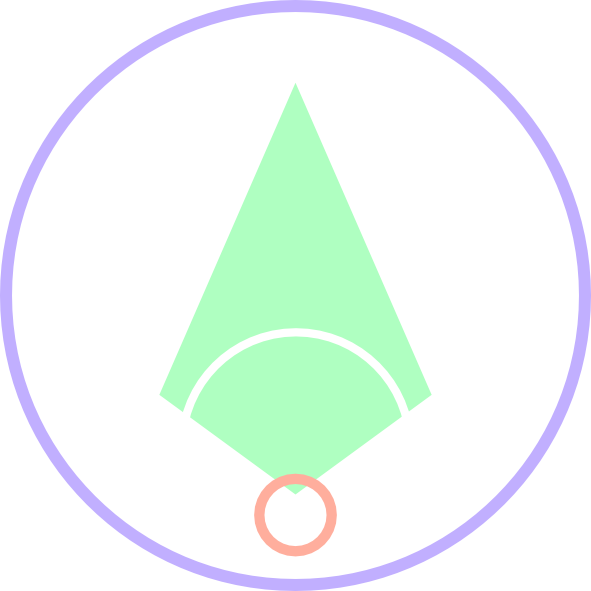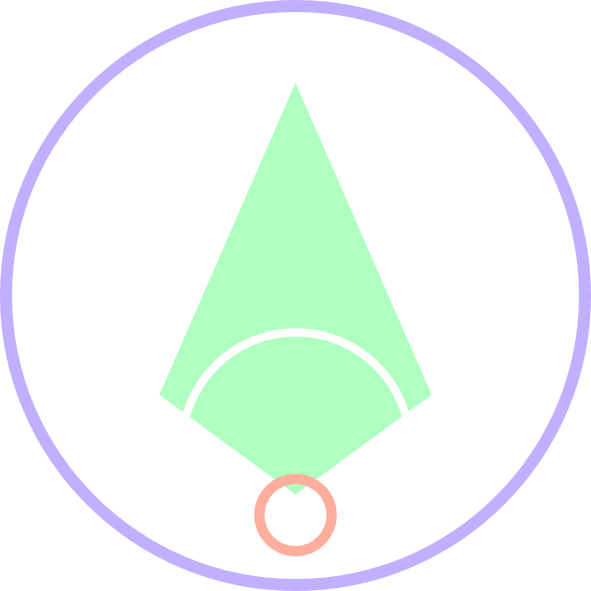First go to the PyTorch site and you will be greeted with
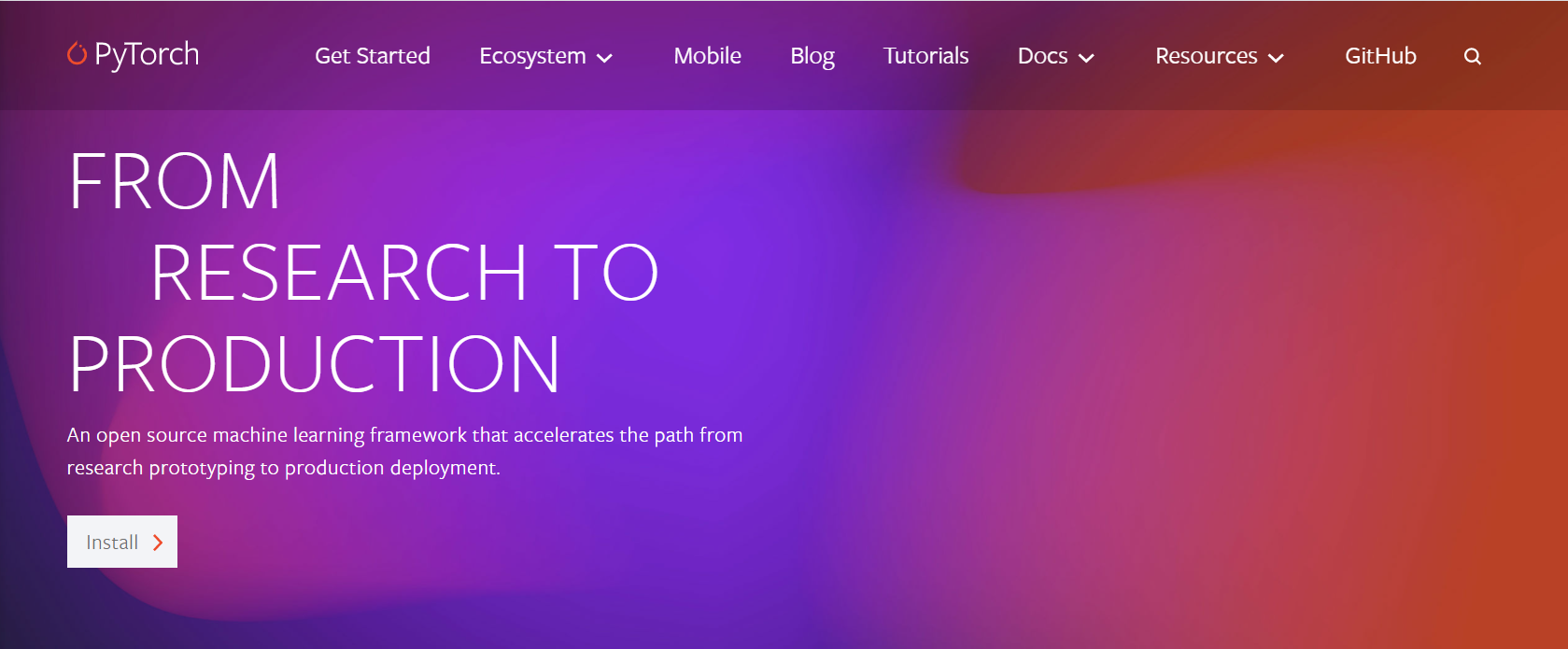
We will use Anaconda so if you don't have Anaconda on your computer
read the article below first

this page
than you will need to press the install button
than you will be able to found this page
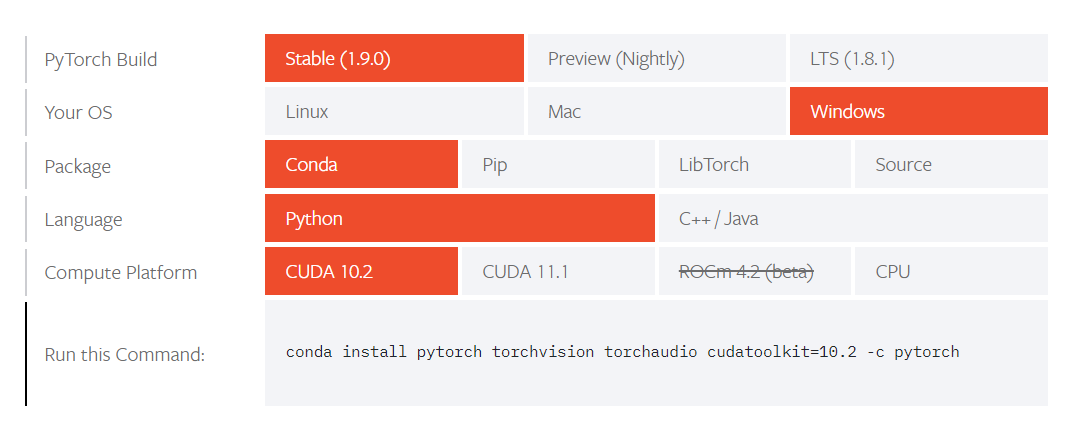
- Windows
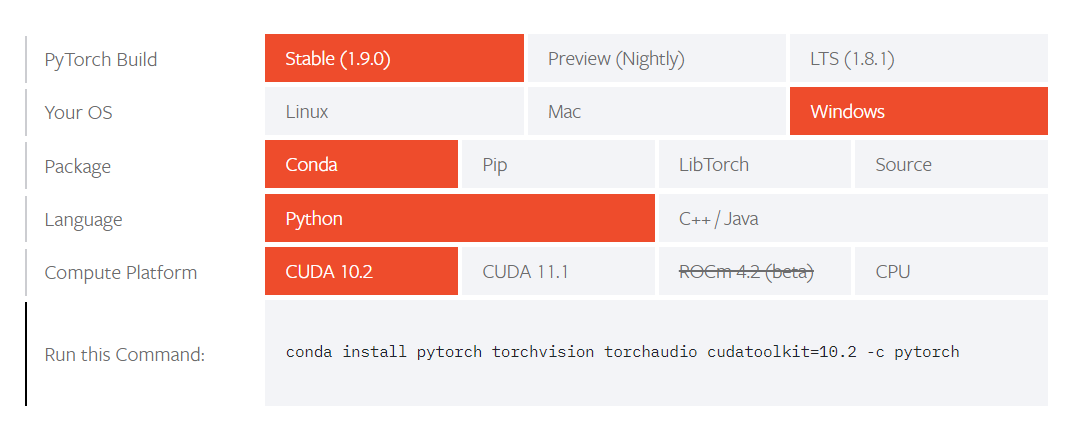
if you have CUDA compatible GPU that have a VRAM more than 3GB (it is possable with 1 or 2 GB of VRAM but on my experience at least 3GB is needed)
and if you don't have a CUDA compatible GPU
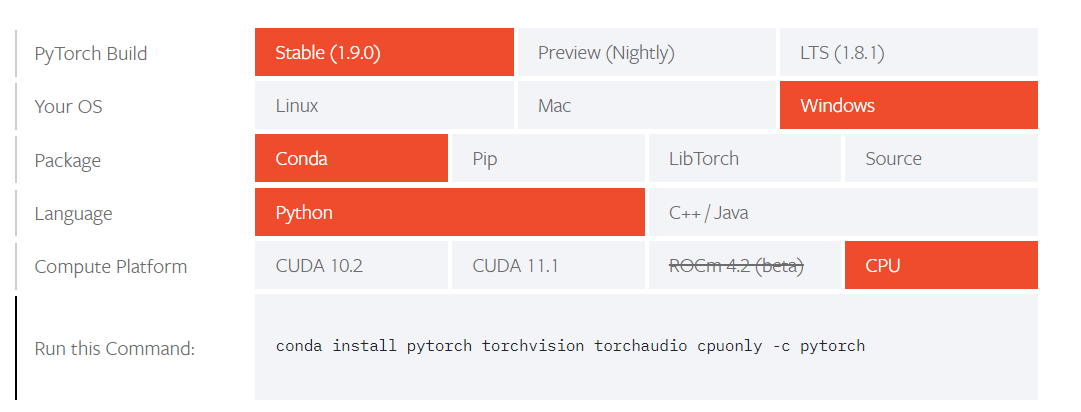
Doing this is recommended ( and if you have a AMD GPU sorry but you have no luck on windows )
- Linux
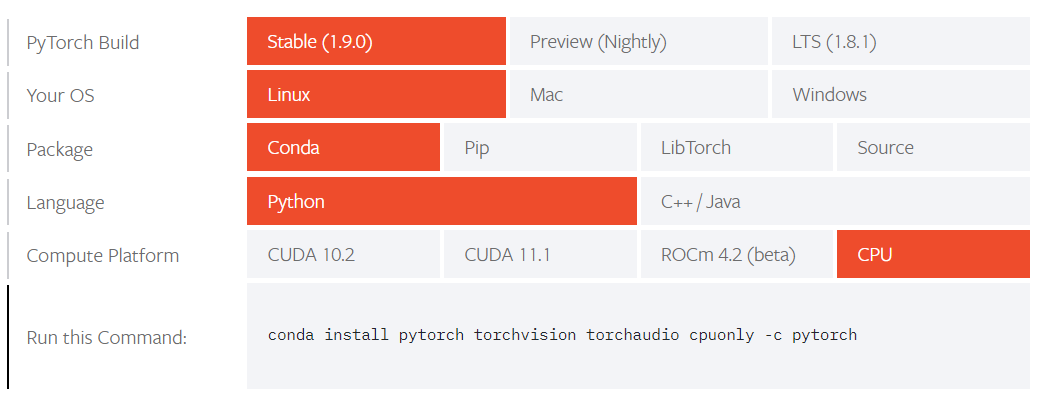
You will need to know the hardware that you are running and select the Compute Platform that you needed and run it on the terminal
- Mac
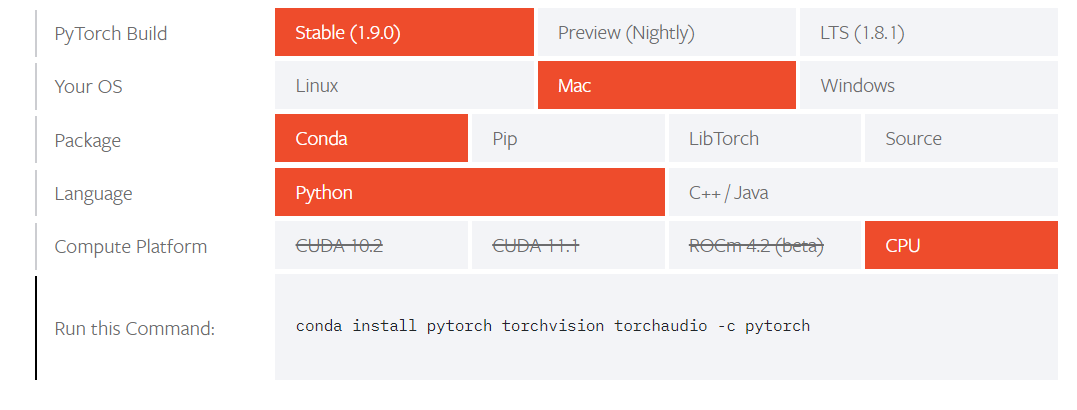
On the mac you have no other option than using the CPU (I haven't tried the new ARM chip, but if is supported it will be very fast )
and also if you have the MacOS compatible Nvidia GPU, You can still build PyTorch from Source (but only on MacOS 10.10 Yosemie or above)
- After Installing
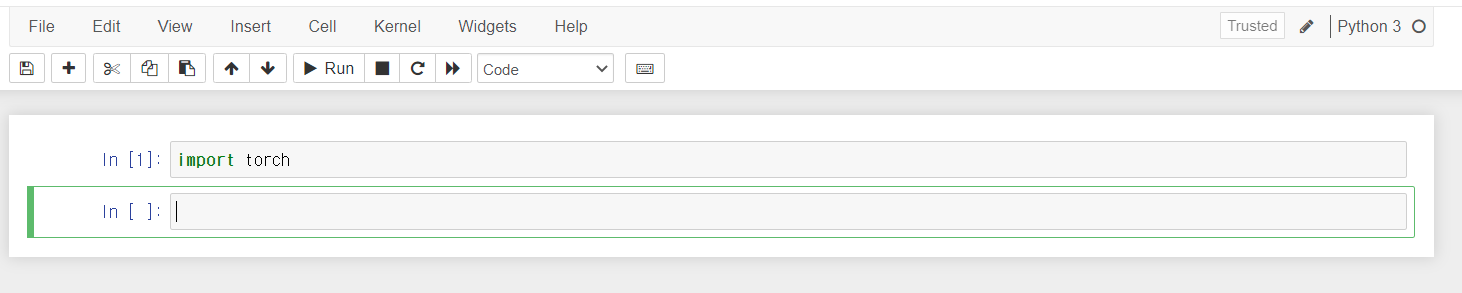
from the jupyter Notebook, on a new note
when you type the import torch, if you have installed PyTorch correctly it will have no error