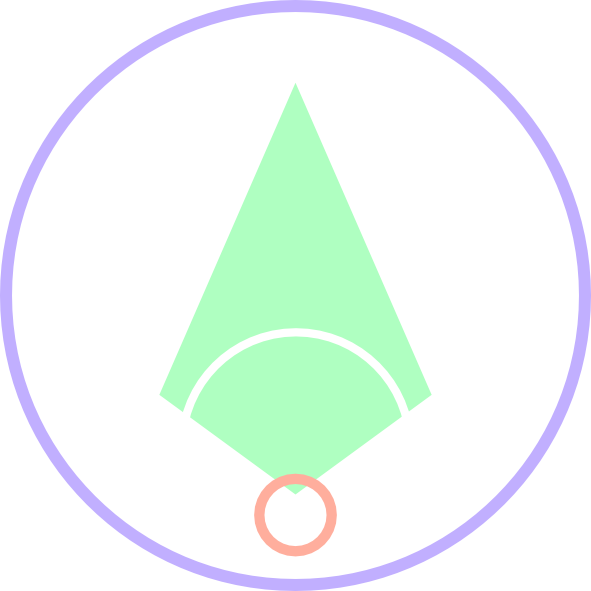first of all we need to choose between ROS and Ubuntu
(there is a windows 10 out there but windows on arm is not a idle option)
from this guide we will using Ubuntu
https://ubuntu.com/download/raspberry-pi
This is the page for downloading the ubuntu for raspberry pi
and this is the link for downloading the BalenaEtcher which we will use instead of Raspberry pi imager
(that is too slow)
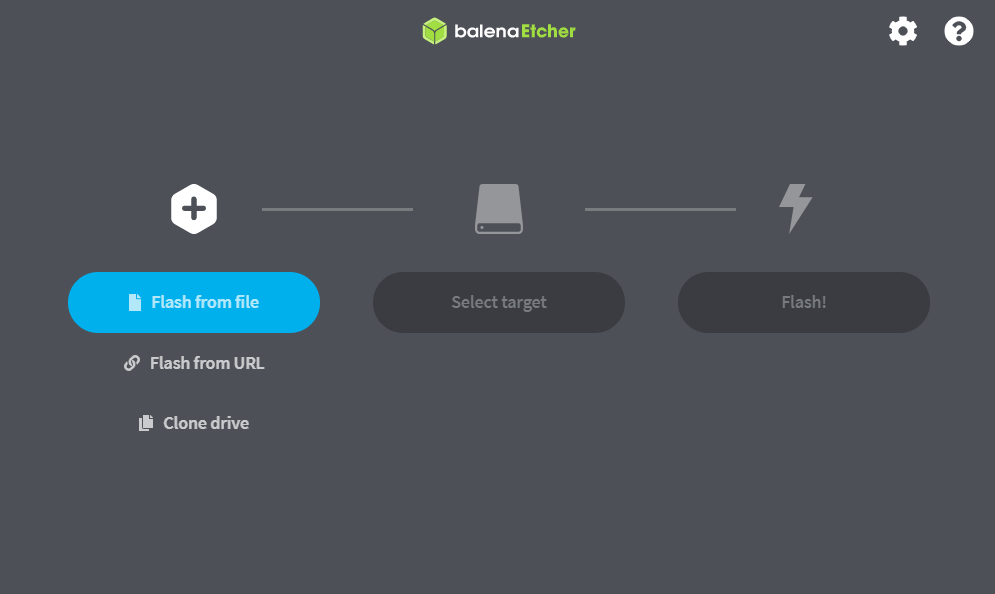
this is the look when you start up the BalenaEtcher
we will put the image file to the left side, and the target USB/SD Card that we will use
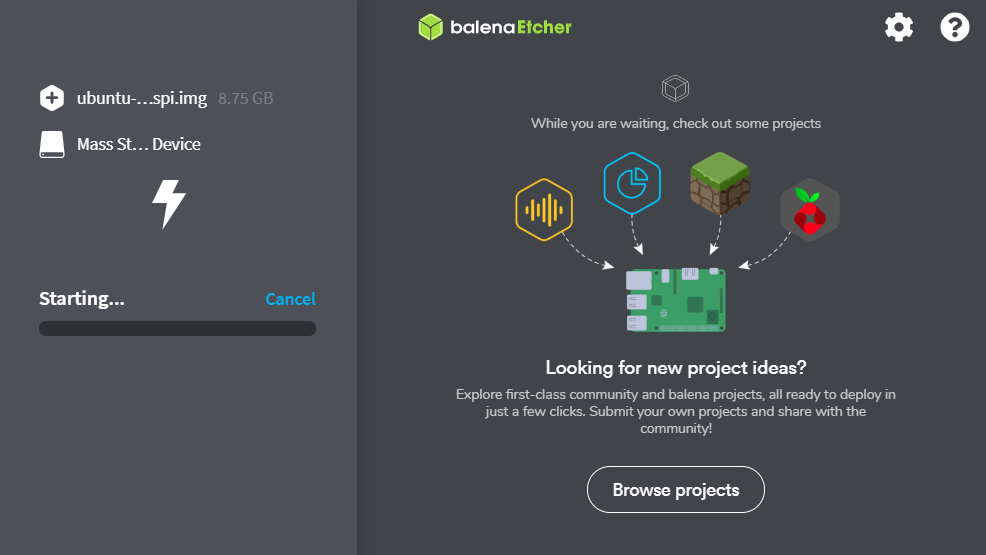
It will take 5~10 minute
after that if you put that sd card to the raspberry pi and boot
It’s Done!
(if you installed the server version the first time username and password is ubuntu)